Is video content necessary in your online courses ?
Online course creators ask me this question all the time. That’s why I decided to write this blog post.
The answer: YES!
… Well, at least if you want to create a course that’s effective.
Video is a crucial component to keep students engaged and improve comprehension
Did you know video leads to better long-term memory retention, improved comprehension, and increased motivation in students? In fact, 84% of educators have accredited online course videos with increasing student achievement, while 92% believe video increased student satisfaction in a course.
By using video, you and your students have nothing to lose and everything to gain. Yet, so many new course creators resist recording video lectures because they feel too timid on camera. Some creators shy away because they’re intimidated by the recording process–not to mention the equipment cost!
If you’re afraid of any of those things, you’re in the right place. Throughout the years, I’ve taught several of my clients how to record online video lectures. Not to mention how, as a fellow “edupreneur,” I’ve recorded hundreds of videos myself.
The online course creation process has its fair share of challenges and growing pains already….throw recording video into the mix and things can start to feel a little overwhelming. But today I’m here to prove to you that shooting your own videos is waaaaay easier than you think! I also want to talk about some of my favorite tools to help make the process even smoother.
So, here’s a nice summary of everything you need to create successful videos for your online course:

1) Have the Right Equipment to Create High-Quality Video
You don’t need to break the bank and get a fancy, new cutting-edge camera. However, you do need to shoot with something high-quality enough to get the job done. By investing in some key items, you’ll be able to up your production quality instantly.
Having clear video is essential for the benefit of your students. Plus, it makes your course look more professional! If you’re an advertiser or marketer, you know the importance of putting your best foot forward. Having good quality video is a great way to do that…especially since your students won’t have the opportunity to meet you in person.
Here are my top equipment pics for new creators to start with:
- Canon VIXIA HF R700. This camcorder is under $300 and shoots great quality video.
- Logitech HD Pro Webcam C920. If you prefer to record directly on your computer, you can’t go wrong with this model.
- A tripod. If you have a smartphone, then you won’t even need to purchase a camera. You can just shoot video from your phone. All you need is a tripod and a mount for your phone.
Once you’ve figured out what you’re shooting with, the next thing is to figure out where you’re shooting from. I like to position my camera slightly above eye level, so you’ll naturally look up slightly. That way, your students won’t just be getting a clear shot up your nose. You’ll also want your camera to be close enough/zoomed in enough where your head and upper body take up a good portion of the screen.
Don’t be afraid to experiment shooting from different angles. You’re shooting video, not saving lives–so try not to be overly critical of yourself.
{{cta(‘f117a954-887a-4df7-a7b2-6478c42e810d’)}}
2) Record Good Audio: Use An External Microphone or Audio Recorder
Don’t overlook the importance of good sound quality! Your students didn’t enroll in this course to hear the traffic outside your apartment, nor do they want to hear microphone static and pops. If your sound quality is low, you can bet on your engagement rates being low too.
Invest in an external microphone. External mics will drastically improve your audio quality. You’re taking the time and effort to create content, so why not make your students can hear you clearly? You can purchase an external microphone that plugs directly into your computer/phone/camera. If you want, you can also consider a clip-on microphone.
I’m pretty loyal to my Blue Yeti Mic. Not only has it lasted with me, but all I have to do is plug it directly into my computer’s USB port and there you have it! It’s easy, convenient, and sounds great.
When recording, keep in mind to be aware of your surroundings–this goes double if your microphone is more sensitive to picking up external noise. If you’re noticing a lot of noise/audio disruptions, you may want to record yourself in a quieter space. Make sure your windows are closed and your AC/heater isn’t running. It’s hard to dub over audio, so you’ll want to make sure you get it right the first time.
Read More: How to Soundproof a Room
3) Have a Script & LEARN IT!
What do you think would happen if movie stars just “winged it?”
It doesn’t matter how great an actor is, chances are, it’s going to be hard for them to come up with lines on the fly for an entire movie. The same goes for your online course.
In day to day conversation, we tend to jump around on tangents or speak in grammatically incorrect or incomplete sentences. Worse, we even sometimes forget what we’re about to say!
Even if you think you’re excellent at articulating yourself on the top of your head, I’m asking you to think about your students. Your students need you to deliver your course material in an organized, inspiring, and logical manner. They need you to do this so that they can learn effectively.
Be professional and don’t take scripts for granted. It doesn’t matter if you have a Ph.D. or a wealth of experience on the topic you are teaching. If you’re stumbling to teach a lesson, your students are going to assume your course is of little value or it may even look unprofessional. Every successful course presenter I know writes a script or, at the very least, outlines what they’re going to say. I’m not saying you have to type out an entire monologue or write everything down to your jokes and “ums,” but I am saying you should have something to keep you articulate and on track.
Bonus: Your script can also be used as a transcription/subtitles for your students to refer back to. This is especially useful to learning-impaired students or to students who want to read over about the topic.
Read More: Not Writing Scripts is Killing Your Online Course
4) Act Natural
I know I just told you to write a script, but that doesn’t mean your lessons should feel cold and calculated. The best lectures feel natural and hold a healthy amount of eye contact with the camera. However, feeling “natural” in front of the camera is easier than done.
If you aren’t an on-screen actor, you’re going to feel out of your element recording. It’s normal to be nervous. It’s a scary thing to present in front of strangers, never mind the fact that they’re paying you for it. So, what’s the secret?
Practice.
Disappointed? Well…It may not be a quick fix for nerves but as with most things in life, the more you do it, the better you’ll get. You’ll find each lesson easier to record than the one before.
Tip: You’ve probably heard the phrase “imagine everyone in their underwear.” Personally, I like to imagine I’m talking to a friend (just one!). This lets me feel more relaxed and helps me maintain healthy eye contact with the camera.
5) Look Behind You! Pick a Background
A distracting background can make your lesson hard to follow. Often times, novice online course makers think shooting in front of a blank wall will suffice as a proper backdrop. Not only is this a little….well, boring….but shooting in front of a wall can also result in unwanted glares.
To avoid this, carefully consider the background you will use. You can purchase a backdrop kit in Amazon for as little as $50.
My top pick: 6-1/2′ x 10′ Slow Dolphin Fabric Video Studio Backdrop Kit
Feel free to choose one to your liking (just avoid anything overly bright!).
Also, feel free to switch up your backdrop from time to time. Not only will this keep your videos looking fresh, but it’ll keep your students from getting bored.
Read More: Choosing a Background for Your Videos
6) Optimize Lightning Conditions
Quick! Grab a camera and take a photo of your room/office.
Now, take the same photo without any lights on.
Notice a difference? Underexposed photos and videos will often appear grainy and lower quality. Prevent this by making sure you’re recording your video lectures in a well-lit space. You’d be surprised how much good lighting can make a difference, especially if your camera quality is on the lower end.
Good lighting goes beyond just recording yourself with the lights on. You may need to purchase additional lamps, a reflector, or a softbox.
- A reflector is a great way to improve the lighting in your videos. They allow you to control lighting, letting you concentrate light or diffuse it. The best part is, they’re relatively cheap. Check out this 5-in-1 Collapsible Multi-Disc Light Reflector.
- If you’re looking for a more powerful light source and are willing to spend the extra bucks, you can also purchase a softbox. Softboxes are a staple for photographers, videographers, and course creators alike. I recommend starting of with the Neewer Softbox and Socket Light Lighting Kit.
You’ll also want to play around with the positioning of your lighting. Most people find success with placing their additional light source behind them, pointed away from them. This gives your videos a sense of depth and helps you POP from your backdrop.
For more lighting advice, check out this thorough guide on how to get perfect lighting for your videos every time.
7) Shoot Bite-sized Videos
Today, attention spans are short and people’s lives are busy. Keep your lessons short and sweet to keep students consistent and engaged. I’ve talked a little bit about chunking and micro-commitments in a previous article. Be sure to give it a read!
Shooting bite-sized videos is easier for everyone involved. Since you’re creating smaller lessons, you can spend less time and energy during the development, production, and post-production stages. Smaller video lessons will also make your online course more palatable for students. Keeping your lessons short and sweet ensures you don’t overwhelm students with unnecessary information. Because clear, concise, and communicative.
The idea behind creating smaller video lectures for your online course is to cater to your students’ mindsets and lifestyles. If your lessons are too long, your students will be dissuaded from watching them. They may be put off by the length or feel that they don’t have enough time to complete a lesson.
Educause reports that “a consistent finding across many courses and programs at SCE is that the average amounts of time viewers watch media (in aggregates) is approximately four minutes.” This doesn’t mean you have to make your videos four minutes or less, but it does mean that your students are more likely to complete five 10-minute lessons rather than one 50-minute one.
Well, check you out! You’re practically on-air talent now!
Creating an online course is all about stepping outside of your comfort zone. Recording video can be intimidating, especially if you’re new to it. But I promise you, the more you record, the easier each video, lecture, or interview will get. After a while, you’ll start to feel like a pro. It happened to my clients…and it happened to me.
So, keep at it! Invest in high-quality audio and video equipment and follow these 7 tips to create effective and engaging lectures.
{{cta(‘f117a954-887a-4df7-a7b2-6478c42e810d’)}}
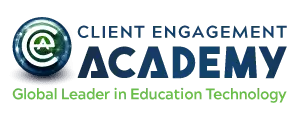
Thanks for writing this in depth post. You covered every angle. One word to say, I love it!