Online course creation can be an overwhelming process without the right tools.
In this blog post, I’m going to talk about the must-have tools every online course creator needs.
What type of tools do you need?
It’s critical to understand what types of tools you should be using to create a profitable online course– and why.
Specifically, you need:
- Content creation: Creating content is a big part of the online course creation process. You’ll need different types of tools to help you film, record screencasts, edit videos, record audio, compress video files, and many more.
- Content planning: Does your content makes sense? Is there content missing? Is there too much content? Are there any lessons that could be eliminated and turned into a downloadable worksheet instead? Having the necessary tools to help you map out your online course content and make an outline is a key step in creating an online course.
- Selling & Email Marketing: How are you going to attract new students to your online course? Using email marketing, webinar, and landing page creation tools will help you promote the offering much faster than if you had to do it manually.
- Collaboration & Communication: If you are working with other people, you need tools that help you and your team edit, comment, and share tasks efficiently. Besides file sharing, you’ll also need a good collaboration tool that helps team members communicate in real-time.
Now that you know what types of tools you need, here are my top recommendations:
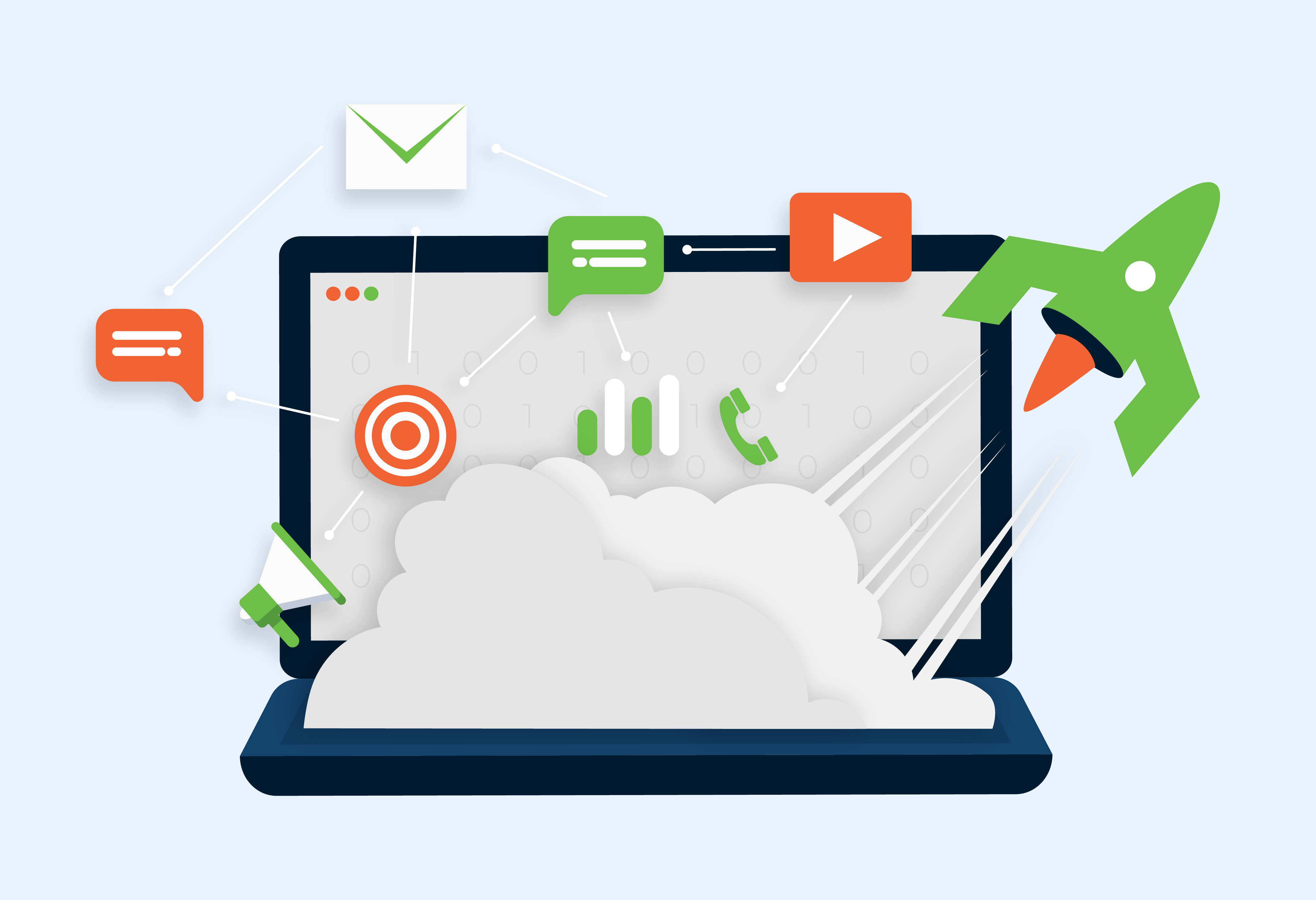
Course Media Tools
Video Recording Software
Camtasia is the preferred screencast software for many successful course creators. While it comes at a cost, the level of functionality it provides makes it worth it. You can use Camtasia for screen recording as well as recording and editing video and audio files.
If you plan to conduct interviews as part of your content creation process, you will need a way to interact with your interviewees if they’re not in the same physical location. You will also need to record the interview so you can share it later. While Skype is great for conversation, recording interviews is usually not the easiest. Zoom is the best choice since you can use it to host webinars and record course videos with your webcam. It is free for up to two participants in a single session.
Video Editing Software
You don’t need expensive equipment to edit video. In fact, if you have a Mac, you can use iMovie, which is free and loaded with features. Filmora is also an excellent option whether you have either a Mac or a PC. These programs give you the ability to import recorded footage, cut and splice it, and add voice-overs and music.
Filmora is quite intuitive, so you don’t need to be an editing expert to use it. You can use Filmora for:
- Adding music to your videos
- Cropping videos and images
- Changing the speed of your video
- Adding titles, subtitles, and other words
- Removing background noise
- Exporting files in a variety of formats
Audio Recording and Editing
Your video recording software will also capture audio. However, to ensure your sound is crystal clear, you can use a separate piece of audio software like Audacity. This program gives you the ability to adjust the volume, edit out filler words, and remove distracting background sounds. If your video editing software isn’t robust enough, Audacity is a great option, and it’s free.
Video Compression
You’ll need to optimize your videos for the web. If they are too big, it’ll take too long for students to download them. In order to reduce their size while maintaining their quality, you can use a video transcoder like HandBrake.
Video Analytics
Wistia is a video hosting platform that allows you to upload your videos in MP4 preferably or MOV and then take the embeddable player, and place it on any part of your website. The tool comes with lots of analytics which can be very useful to monitor how long are students watching your videos. Also, it allows you to have your own branded player. You have the option to change the color of the player and not have a big Vimeo or YouTube logo.
Vidalytics is also a video hosting platform. It gives you access to advanced-level analytics, and if you run split tests on lead pages, it is a great companion. Vidalytics allows for mobile and browser autoplay, in-video calls to action, and customized overlay messages.
Screencasts
You may need to share your screen with students to demonstrate a particular technique or series of actions. Jing is a free, easy to use tool. You can use it to create video content or offer learner support.
Screencast-O-Matic is another excellent option and you can publish from that program straight to YouTube.
Course Planning Tools
Working with video and audio is exciting, but you also need to have the right tools for planning your course content.
Also read: Guide Students Toward Completion: A Proven Method For Structuring Your Online Course
MindMeister
This a free mind mapping tool that lets you visually layout your course. You start with the central topic and then add secondary nodes for each major point and tertiary nodes for more specific points. This can be a helpful step before you begin to create a detailed structure for the course. Since MindMeister is visual, it will get you thinking about your course differently. If you’re not feeling particularly creative when you sit down to write a traditional outline, this may help.
Trello
Another option is to create your course outline using a board in Trello. You can create a list for each module and cards for individual lessons. You have the ability to attach documents, add checklists, and allow comments from co-creators. You will be able to visualize the full outline and drag and drop your subtopics until you’re comfortable with them. There is also a mobile app that will allow you to work on your outline on the go.
Airtable
Airtable is best described as a combination of a database and a spreadsheet. It provides a lot of flexibility and it is very user-friendly. After you’ve created your outline, you can enter it into Airtable and use this as your central database. With Airtable, you can collaborate with others and adjust the workflow to suit your needs.
Team Collaboration & Productivity
Communication is essential among all the people working on your online course. Slack is a great platform for communicating and collaborating in real-time. Instead of having different solutions for group chats, instant messaging, and email, you can simply use Slack. Remote teams prefer this app.
Mural is an online brainstorming and collaboration tool that will help you and your team gather inspiration in one place, with a unique whiteboard-style design. You can add links, documents, and images to get your ideas on the whiteboard with a cool drag-and-drop feature.
Google Docs is a free online document collaboration tool that you’ll use on a daily basis. You only need to have a Google Account, and you can start writing, editing, and sharing your documents right away, at any place and at any time.
Another option is Loom, which you can use to record on-screen tutorials and send them to members of your team.
Course Selling
Lead Generation / Sales Funnel
If you’re going to be selling a high-value course, you need to approach it differently than a low-cost course which people will willingly purchase. You’ll need to collect leads and take them through the entire sales funnel. One way to do this is with ClickFunnels which helps you to create landing pages and build them into a funnel. Other options include LeadPages and OptimizePress.
Email and Marketing Automation
When your prospects opt-in to your initial offer, you will need to follow up with a series of emails. The aim is to lead them through your sales experience and, ultimately, convince them to buy your online course. There are a number of email and marketing automation tools that you can use to do this ranging from basic free tools to premium solutions.
ActiveCampaign – This is a robust tool thatcan be used for marketing automation, email marketing, and customer relationship management.
Keap (formerly Infusionsoft) – This tool gives you access to a wide range of functions including CRM, e-commerce, marketing automation, and payments. It is a powerful solution for course creators who need a premium service.
Webinar Hosting
It is a good idea to offer a free webinar so potential students can get a sneak peek of your teaching style and what your paid course is likely to be like. For this, you will need a webinar hosting tool. WebinarJam is a web-based service that allows you to broadcast your event live, manage your marketing and create a sales funnel. It can also be used for on-demand webinars.
Another popular solution is GoToWebinar. This program is easy to set up and it offers a range of interactive elements to keep participants engaged. You’ll also have access to comprehensive analytics and a range of automated features.
You can also try Easy Webinar which facilitates live events, multi-camera conferences, interviews, live courses and other useful features. You can use it for several aspects of your online course business.
Learning Management Systems
The success of your online course depends in large part to the learning management system you choose. The LMS hosts and delivers your course and also helps you to manage the development of the course. The more user-friendly your LMS is, the better it will be for both you and your students. Generally, you want a system that makes registration and enrollment easy. If you can set up automated rewards and badges, that will help to make the course more engaging.
One of the most comprehensive platforms is LearnDash. It is a WordPress plugin which is used by large companies, universities and a variety of training organizations. LearnDash includes a full course builder that works with email drip campaigns. When you build your fantastic online course, you can easily drip-feed the content to students. It includes features which allow you to easily boost engagement and reward learners.
As you can see, there are plenty of tools out there to help you grow and manage your online course business. Do your research, try these tools and then choose the ones which are best for you.
Are you already using some of these tools? What other tools are you using and why? Let me know in your comments and please share.
{{cta(‘f117a954-887a-4df7-a7b2-6478c42e810d’)}}
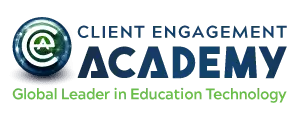
Hey Mike, Most amazing tools you have mentioned in your article. I have one question:- I just use one tool that is Pixteller for creating short animations. Is there any other tool that helps me to create more attractive animations?